Fractal created by krys. She used Apo
{ BD's 3D Curled-Synth
Written by Bart Doetsch 11/24/08
As always : written for the users of Apophysis ; dedicated to the folks at
http://deviantart.com/
No hassles, no copyrights , JUST DON'T SELL IT.
This script (& v2) were inspired by the " WovenFlower" flame by obeyyourmaster.
Check out her fantastic gallery @ http://obeyyourmaster,deviantart.com/
Parameters for pitch & yaw courtesy of Bunny Clarke :
bunnyclarke.my-fractals.com
Plugin required: Synth - available @ http://slobo777.deviantart.com/
art/Apo-Plugin-Synth-98877432
Anyone who can make 1 plugin that works as blur,bubble &/or spherical is a
genius in my opinion.
Plugin is also available @ http://fractal-resources.deviantart.com/
TIPS: If your flame is too high or too low use the adjust tab :
3D version will not center itself by rotating a Transform , but at times the
flame will " follow " T1 ( raise T1 - flame goes up ).
T1- Move , rotate, resize - whatever looks good to you. Play with the
PostXform . Changing Fan2 variable values produces different thicknesses of
"ribbons" or "petals". And there are enough variables in Synth to drive an
I.R.S. auditor insane ! Play with all of them .
T2- Move slowly & be prepared for sudden & drastic changes. Change curl
variables to get tighter or less spiral effect. Flip it horizontally &
move it around to produce the "wreath" shape.
Have Fun & Happy Holidays !!
}
Clear;
AddTransform;
With Transform do
Begin
r:= (random*(0.7-0.1)+0.1); // Fan2 variable
dn:= (random*(0.6-0.3)+0.3); // T1 location
a:= (-0.2+(random*0.1));
b:= (0.1+(random*0.15));
c:= -(0.7+(random*0.15));
d:= -(0.3+(random*0.2));
e:= (1.3-(random*0.15));
f:= (0.4-(random*0.5));
Transform.Variation[0]:= -0.125;
pre_blur:= 0.25;
fan2:= (random*(0.7-0.2)+0.2);
fan2_x:= r;
fan2_y:= 0;
synth:= (random*(0.9-0.5)+0.5);
synth_a:= (1.25+(random*0.75));
synth_power:= -2;
synth_mode:= 1;
synth_b:= (1+random);
synth_b_type:= 3;
synth_b_skew:= 0;
synth_b_frq:= (random*(21-11)+11);
synth_b_phs:= (1+random);
synth_b_layer:= 2;
synth_c:= random;
synth_c_type:= 3;
synth_c_skew:= 0;
synth_c_frq:= (random*(11-5)+5);
synth_c_phs:= (random*10);
synth_c_layer:= 3;
Weight:= (0.6+(random*0.1));
Symmetry:= -1;
Color:= random;
If r>0.3 then // Added cylinder & changed location
cylinder:= -0.25;
If r>0.3 then // If fan2_x value too high ( that makes "ribbons" too wide )
e:= (1-(random*0.1));
If r>0.3 then
f:= dn;
End;
AddTransform; // Set T2
With Transform do
Begin
a:= 0.308452;
b:= 0.299884;
c:= -0.291316;
d:= 0.265612;
e:= -0.444828;
f:= -0.211576;
Transform.Variation[0]:= 0;
curl:= 1;
curl_c1:= (0.8+(random*0.2));
curl_c2:= 0;
Weight:= 3.5;
Symmetry:= 0.95;
Color:= random;
End;
SetActiveTransform(0); // Set PostXform for T1
With Transform do
Begin
Transform.post[0,0]:= -(0.4-(random*0.15));
Transform.post[1,0]:= (0.4+(random*0.15));
Transform.post[0,1]:= -(0.4+(random*0.175));
Transform.post[1,1]:= -(0.4+(random*0.15));
Transform.post[2,0]:= 0;
Transform.post[2,1]:= 1;
End;
// This section replaces the "CalculateColors" command.
For ccClr:= 0 to (Transforms-1) do
Begin
SetActiveTransform(ccClr);
Transform.Color:= (ccClr/(Transforms-1));
End;
Flame.FinalXformEnabled:= False;
Flame.x:= 0;
Flame.y:= 1;
Flame.pitch:= (PI/180)*(RandomRange(250,651)/10);
Flame.yaw:= (PI/180)*(RandomRange(-3600,3600)/10);
Flame.perspective:= 0.2;
Flame.Scale:= 150;
Flame.Gamma:= 2;
Flame.Brightness:= 7;
CalculateScale;
UpdateFlame:= True;
// END CODE
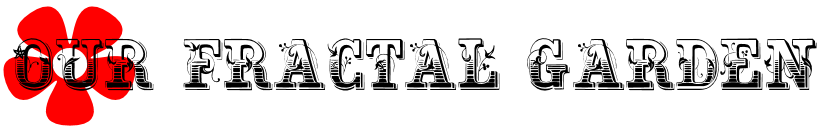








0 Comments:
Post a Comment